Organization - revisited - Using Digital Asset Management
As promised, I will dig into the use of a Digital Asset Management software (DAM). Remember, Louise and I are simply amateurs, keen on shooting pictures.
With over 250,000 picture (and video) files in our library, plus 26,000 in the Zenfolio website, our questions were:
- Do we have duplicates - identical file content, with different names? Yes over 11,000 were found using the DAM application
- Do we have JPGS which have been created along with the RAW, but not 'attached' with it? (thousands...)
- Do we have multiple iterations of the same RAW or Scan being postprocessed time and time over. (In the old days, changes were NOT a recipe, like today and it was valuable to save these iterations.) Still counting.
- Do we have pictures identified as 2007-08-01, say, stored in the 2017 folder?
- Have all the Folders been identified? i.e, is 2006-07-14-XX_1_a a proper way to describe its contents?
- Are all the 'worth publishing' pictures in Zenfolio? Are they properly organized, in Zenfolio? For example, Gallery 1998-09-01 Trip to Hawaii may contain images from 1999-02-09 Trip to Muskoka.
- Is it a good time to discard the really 'bad' ones?
The DAM software gives us tools to figure out some responses to these questions. Over time, we had a tendency to focus on the folder by year organization, missing the 'overall' picture, so to speak. For example, a visit to Quebec City may have taken place between December 24th and January 6th. The by year folder makes the sorting of this trip tricky. (Maybe using the year when the trip started is a good choice?)
The DAM I selected has a few nice tools, like face recognition and GPS coordinates resolution. On a fast system, the filtering is almost instant and provides a view of your selection, no matter how complex is the search.
Do you need, as an amateur, such software? Were you so well organized over time that you have no dupes, you know where your pictures are etc.?
We did not feel such a need until we realized that we had lost pictures and videos. Suffice to say that using backups and safe storage, we are able to 'retrieve' most of the losses. The DAM became invaluable in getting us back to a semblancy of organized data.
Like any tools, there is a learning curve. Is it worth the efforts? For us it is.
Next time, I will review the steps from acquiring pictures/videos to finalizing a Zenfolio Gallery/Collection.
Revisiting old Galleries
We have over 26,000 images in Zenfolio. From scans pictures taken in 1900, to 30 megapixels digital 'negatives'.
in 2012, when we joined Zenfolio, the images were JPEGs with a max size of 1500 pixels. These images were mostly Out Of the Camera JPEGs, or the conversion of TIFFs (from scans). As RAW became available, with the Canon S50 for example, we started to shoot RAW and used Photoshop Elements (version 1.0) or Picassa for conversion to 1500 wide JPEGs.
We also started with Capture One (version 2.0, I believe).
In 2022, we have now version 22 of Capture One and some Artificial Intelligence based software to correct or enhanced flawed pictures.
Post processing these older images may illustrate some changes from the originals in Zenfolio.
It is worth considering those differences. These might be subtle, like noise reduction or enhanced sharpness. These examples can illustrate how the technology is helping older pictures to come better (in the eyes of the beholder). Sometimes, a change to the RAW processor may lead to better whites and this is illustrated below.
First, taken in 1992, scanned in 2015 as TIFF (Flat bed scanner and specialized scanning software) from a print, further processed in Capture One and uploaded into Zenfolio about the same year:

 and processed again in Capture One from the same TIFF, with a minor White adjustment and ran through Topaz Autopilot.
and processed again in Capture One from the same TIFF, with a minor White adjustment and ran through Topaz Autopilot.


Notice the colour differences, the more subtle sharpening and excellent noise suppression for the bottom picture. The original, in Zenfolio looked 'harsh' with excess sharpening and contrast.
The objective here is NOT to make any point about this or that software, only to highlight the possibilities for improvements if so desired.
In the same album: Original in Zenfolio:


Further 'magic' as above:


In these two examples, NOISE was a real issue. Not well controlled here, in Capture One, and better managed in Topaz, making the AI processed picture more pleasant to the eyes. Is AI software making the cut?
The real question is: IS THIS WORTH IT?
It all depends. In a few galleries, the difference are stunning and worth the effort. This process takes time, but it gives you the pleasure of rediscovering valuable images lost in noise or with the wrong colour.
Picture collections are gathering dust.
We have reached a time where it is so easy to take pictures, at any time, on any subject, and mostly from a tool designed for communications, not picture taking, that we have more images or videos to deal with that we have time or inclination to do so.
- We have 2 tablets, 2 cell phones and 3 cameras
- Unplanned shooting will be using cell phones
- Planned shooting may use cameras AND cell phones
To add to the confusion, we also receive images or videos from friends attending the same events.
We are running out of shoe boxes to deal with these in an orderly fashion.
Our old collections -- taken before cell phone maturity, were simpler to manage. Today, it looks like an exercise in futility as we try to 'organize' them ALL -- for easy retrieval and viewing.
Images and videos can be organized in many different ways. Up until recently, I use our RAW conversion tool to help doing so. But, with over 250,000 images and videos, this tools showed its limits.
In the near future, I will review my experience with a new Digital Asset Management (DAM) that holds some great promises to help. I will cover a proposed workflow to streamline the images storage and post processing. And how the end results flow into our Zenfolio web site.
Shooting a picture - a small activity of a larger project
This post was started two years ago. A number of family events cut its creation pretty fast and I am now happy to resume my thoughts where I left them.
There are many reasons to shoot a picture, as there are many tools to use to do so. As said before, we have an immense collection of missed pictures: those where we had no camera to shoot with, those were the equipment was the wrong one, etc.
The larger project referred in the title is based on:
- Why? Better pictures have a story. Why are these taken?
- Where? The location will dictate the choice of equipment. Long lens? Flash? Tripod?
- When? A long week-end with crowds, or a bleak November day (in our hemisphere), where all amenities are closed for the season?
- What? There are optimal times to shoot outside. However, ANY times can lead to amazing pictures. The colour of the whites play a critical role in getting the right effect.
- Who? Our subjects matter. There is an infinite choice, limited only by our lack of imagination. We are familiar with some and tend to stick to these, birds, people, kids, landscape. Are we missing the tiny flower while shooting majestic peaks? Or the unusual bark of a dead tree, lying low on the ground?
Professionals are experts in these choices. Amateurs, not so.
Shooting a picture is a learning process. Am I willing to continue learning?
To the next time.
Searching Our Pictures and Videos
With over ten thousand pictures and videos, it is easy NOT to find what we are looking for. If that happens to us – our site, after all - guess what happens to those visitors who might be interested in specific pictures in our collection.
The easiest way to find them is to email us.
The second easiest way is to use the Search functionality of our site.
![]()

Look at the extreme right of your screen for a loupe...click to open the search window. Type your search word. For example, one may be interested in photos of Hawaii. Typing and selecting the word Hawaii will return:
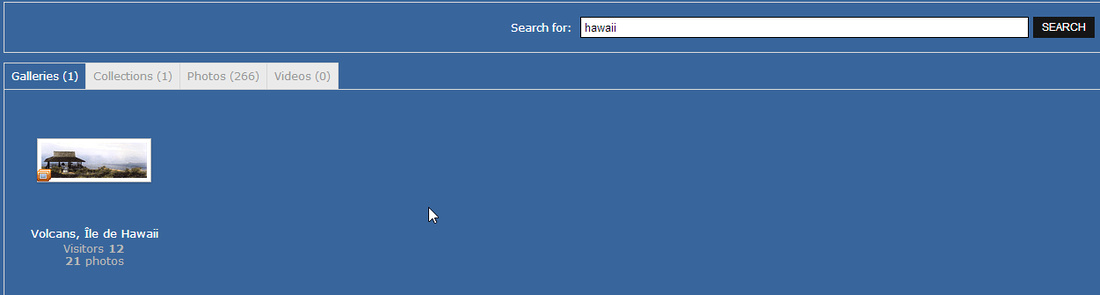

Clicking on the tabs will return more data:
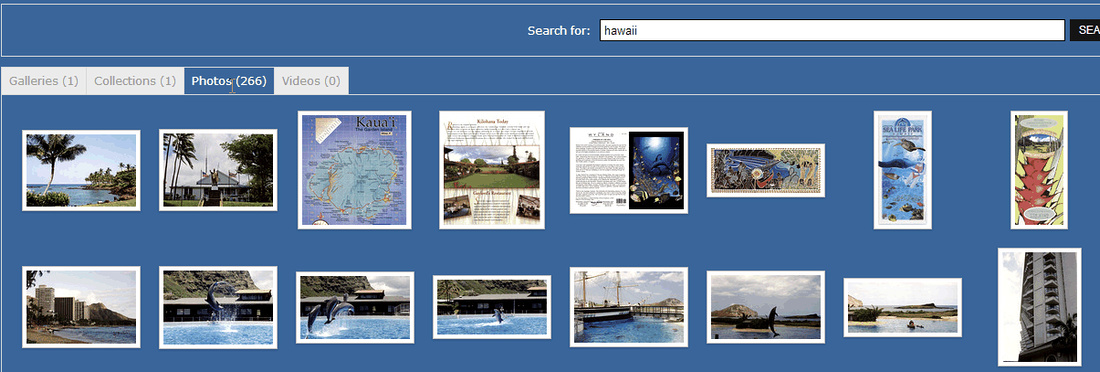

The search function will look at all the picture “metadata”, i.e. the data about the picture. The caption, title, the picture file name, categories and sub categories.
For the search to “find” what you want, one has to assume that all the pictures have some “metadata” and that it is correct. Sometimes that may not be the case. And Search will return NOTHING. A good time to email us and ask.
Thanks for searching.